LinkedinText
Formatter
Format your LinkedIn post with bold, strikethrough, italic text styles and more!
The all-in-one Linkedin growth tool
Taplio's LinkedIn Text Formatter is an online tool for formatting LinkedIn posts. Whether you're writing a new post or formatting an existing one to make it more visually appealing and attract more engagement, Taplio simplifies the process.
You can easily apply fonts and style to emphasize the words or ideas that reflect your brand voice, identity, and tone.
- Write your LinkedIn post. Use Taplio’s viral post generator if you’re dealing with writer’s block.
- Copy the words, sentences, or paragraphs that you want to format.
- Paste them into Taplio's LinkedIn text formatter.
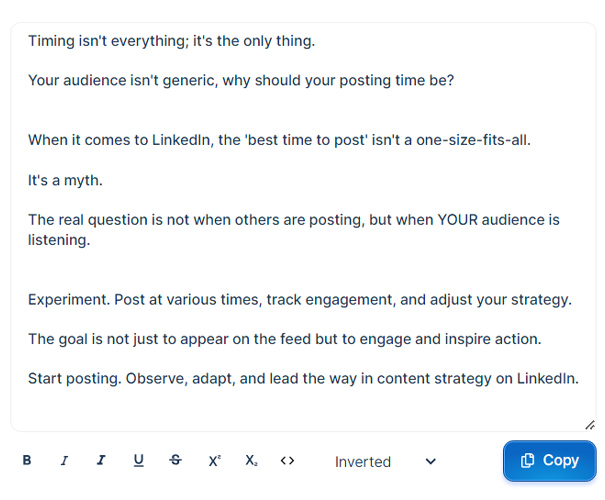
- Select how you want your text to look. You can mix fonts, styles, and effects.
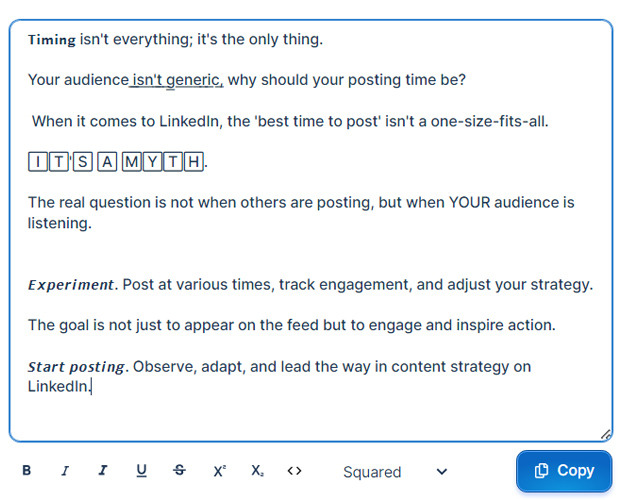
- Click on the Copy button and paste it into LinkedIn or your LinkedIn automation tool.
- Formatted posts look better. Well-formatted texts can make your LinkedIn posts visually appealing, which might catch your connection's attention.
- Highlights the essential parts. Bold, italicized, or underlined words or sentences help you emphasize and communicate your message efficiently.
- Improves readability. Formatted LinkedIn text makes it easier for readers to scan and understand your post faster.
- Brand identity. Using similar formats for your LinkedIn posts helps reinforce your personal or brand identity on LinkedIn, making it easier for your audience to recognize and engage with your posts.
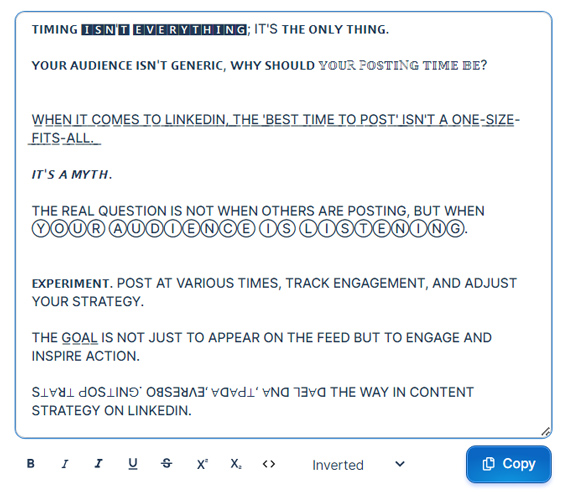 Ensure you don't exaggerate when formatting your posts. Here's why:
Ensure you don't exaggerate when formatting your posts. Here's why:- Could hurt search results. Formatted text isn't searchable within LinkedIn. Don't format information you want others to find through LinkedIn search. This includes work experience, skills, education, , interest, jobs, etc.
- Might impact accessibility. Complex formatting can make your content less accessible to people using screen readers or who have visual impairments.
- It may not display correctly. Your LinkedIn followers could miss your message's important info if their device or browser doesn't correctly display formatted text.
Frequently Asked Questions
The short answer is yes! Taplio has more free tools to make your LinkedIn posts stand out and help you expand your network. You can use Taplio's free LinkedIn tools to boost your post , generate LinkedIn carousels , generate your profile headline , and more.
- Engaging headline and opening sentence
- Clear and concise messaging
- Relevant and valuable content for your target audience
- Proper use of formatting
- Call to action that encourages engagement or invites discussion
- Proofreading for grammar and spelling errors
- Consistency in posting frequency and style
You can simplify LinkedIn engagement with Taplio’s AI-powered content creation. You can write a post from scratch, blog articles, or YouTube videos, generate carousels, or find what’s going viral in your industry.
You can ensure a constant LinkedIn presence through Taplio’s Linkedin scheduling and analytics. Identify the best time to post on LinkedIn to reach more people and boost engagement rates.
The LinkedIn tool that helps you build a personal brand and attract opportunities.
Discover Taplio
© 2023
🛠 Grab our (free) LinkedIn tools
📚 Read our (free) LinkedIn stuff
